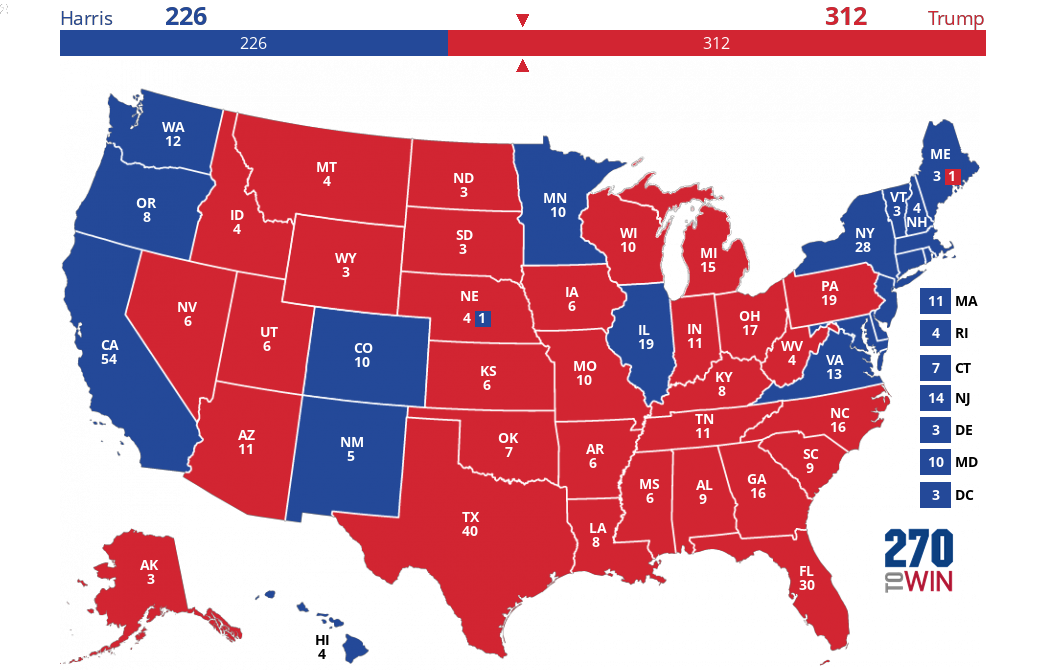Using the House Interactive Map: Features and Tips
Three Views: Choose Current House to view the present composition of the House of Representatives. The default Interactive Map view lets you create your own forecast. The 2021 House view shows the composition of the new House based on your forecast.
Color Palette: More colors let you to create more granular forecasts. Use the -/+ buttons to add or remove colors. You can choose 3 (safe, toss-up); 5 (safe, leaning, toss-up), 7 (safe, likely, leaning, toss-up) or 9 (safe, likely, leaning, tilt, toss-up) colors. There's also an option to rotate in a 3rd party candidate.
Creating a Forecast: Choose an option from the 'Map Library' (you will need to click 'Reset Map' if you are viewing a User-Created Map) or simply select any district to begin creating your personal 2020 election forecast. Districts will rotate between the active colors in the color palette unless you specify a specific color. The seat counter above the map will adjust as you go along. The arrows adjacent to the counter will turn blue or red when a party achieves a majority (at least 218 seats).
- You can also use the 'Map' column in the Table of Representatives below the map. Hover (tap on a touch device) over the color square for a specific representative and choose one of the available colors.
Model, Polling and Analyst Forecasts: Visit the forecaster page for a variety of 2020 projections. Select any of them for full details; you can modify these maps as per the above to create your own forecast.
Save/Share: Let people see your 2020 forecast by selecting the Share Map button. You can then share the map via social media or email. A permanent URL for your map will be created.
Embed: Display your map on any web page. Select Share Map and then choose the Embed button.
Subsequent Visits: If you are working on the House home page (/2020-house-election with no map id in the URL), and cookies are enabled on your device, your map should be as you leave it the next time you return to that page. Another option is to select the Share Map button, which will create a permanent URL of your map at that point in time.
Table View: Visiting a map with a permanent URL, you will see the Table View option. This displays competitive (not safe) districts on the saved map in tabular form. Note that once a change is made to the map, the Table View button will disappear.
Geographic Views: In addition to the national map, there is a map for each state accessible via the drop down menu.
- The national and state maps work together: Changes you make on a state map will update that state on the national map and vice-versa
- Pan and/or zoom the national map to focus on a certain area of the country. (See Visible Districts in the
- Zoom select cities on state maps
- See district numbers on the state maps
- Hover the cursor over a district to see incumbent and rating information(a)
House Elections 2020: This table, immediately below the map, compares the Current House to the Consensus 2020 Forecast and the Forecast on the interactive map. The Forecast row will update as you make changes to the interactive map. On state pages, there is an additional table providing the same information for the specific state being viewed.
Table of Representatives
The display here will vary with your interaction with the map; details below. In all cases, however, you will see some basic information for each representative. Also included is the margin of victory in the 2018 House election in that district as well as the margin from the 2016 presidential election.
Most Competitive 2020 House Races: This is the default view and lists the elections with a consensus rating of Toss-up or Leans D/R.
Visible Districts: With any level of zoom, the listing adjusts to all those districts (divided between safe and competitive) visible in the map window at that time. Pan the map and/or zoom further and the listing will update. This is a good way to look at the districts in a specific region or interact with smaller-sized districts. Note that in some cases the table may include districts that are slightly out of view.
<State> 2020 House Races: When viewing a state via the drop down box, this table reflects all the districts in the state, divided between safe and competitive.
(a)On a touch device, this information will be available with the first tap on a district